Better Website Success through Better Website Performance
| Jul 10, 2014
Today’s websites have gotten bloated and slow – and they continue to grow at an alarming pace. According to a number of studies, including one by Web Performance Today, “the average size of a webpage has almost doubled in size since 2010.” This is a problem, because while the file size of our websites has grown (as has the time needed to load those sites), the attention span and patience of our visitors has not. Add in the growing number of users visiting our sites on mobile devices with variable connection speeds and download bandwidth limitations, and the ballooning size of websites becomes an even greater obstacle to success. In our rush to add new features and other bells and whistles to our sites, we often neglect to consider one other critical component – performance.
Let’s take a look at a few items you can consider improving on your site to impact download speed, as well as some tools you can use to assess that site’s overall performance.
Prioritize Features
Anything you add to a webpage adds to the size of that page and the time it will take to load the information. Different additions add different amounts to the page. Adding a few extra paragraphs of text will add almost no additional “weight” to the page, while a streaming feed from your company’s Facebook or Twitter account or a large video file will have a considerably larger impact. Every addition is different, so it is important to weigh each feature to decide what is worth adding and what is worth skipping.
Start by making a list of all the features on your website’s homepage. Your list may include those aforementioned social media feeds, as well as common site features like rotating or animated billboard presentations, feeds from your news or blog sections, signup forms for eNewsletters or other communication resources, and more. Once you have your list in place, assign each entry a value from 1 to 5 (1 being the somewhat useless and 5 being critically important) for each of these features. If any feature is listed as a 1, it’s a safe bet that you can eliminate that one almost immediately. Those that are a 5 are critical and should definitely stay where they are. Those that fall between these two extremes are open for discussion and for you to prioritize what stays and what may need to be eliminated.
Later in this article, we will look at some tools to assess the performance impact of these features so you can decide if the value to your users and business outweighs whatever performance hit it adds to your site.
Follow Current Best Practices for How the Site is Built
If your website was built quite a few years ago, odds are that the way that site was constructed does not conform to current web practices. The structure of your site’s code impacts the site’s speed. If your site is slow because it is old and outdated, then it is time to plan for a redesign/rebuild of that site.
By building your new website correctly, with current standards and best practices in mind, you can ensure that the architecture of the site does everything it can to support a quality experience with speedy page downloads and performance.
Optimize Images
A current popular trend in websites is to use large images that span the full width of a screen – even for large widescreen displays. While these striking images add a lot to a site’s visual presentation, big images can often mean big download times.
Unoptimized images are one of the biggest contributors to slow website downloads. Many times these images come right off of digital cameras, which take the shots at a resolution and size much larger than is needed for a typical website. When you consider that many sites use multiple images per page, this problem becomes compounded many times over, slowing a website’s download to a crawl.
Whether you are updating your website’s content and images in-house or working with a professional web design or marketing firm for your updates, make sure that any images added to that site are first treated for optimum web performance. You can use a professional program like Adobe Photoshop to prepare these images, or you can use one of the main other tools available, such as the free online Photoshop alternative, Pixlr (www.pixlr.com).
Server and CMS Configurations
The last tip we have is one which you, as a business or website owner, may have little insight into – how the site’s web hosting environment or CMS (content management system) is configured. These hardware/software components of your website absolutely impact that site’s overall performance. Old, inefficient web servers hosting your website’s pages can have a negative impact on the site’s speed. So can improperly configured CMS installations that include too many calls to a database or other dynamic resources.
Ask the team managing or hosting your website about how your environment is configured and whether there are any changes that can be made to improve performance. Sometimes, minor changes to back-end architecture can have big results for your website.
Tools to Assess Performance
The general tips in this article should give you a few points to look at in terms of your website’s performance – but how can you assess that performance both before these changes are made as well as after?
One of my favorite tools for evaluating website speed is the Pingdom Website Speed Test (tools.pingdom.com/fpt/). This free online resource allows you to enter a website URL to get a performance grade, the load time for the page, and overall page size. The results will also break down each resource the webpage uses, including images, script files, and more so you can see which elements have the biggest impact on the page’s overall size. This can be a great guide to show you which pieces have the biggest impact and may need to be eliminated or optimized for better performance.
Another free online resource for assessing website speed is provided by Google through their PageSpeed Insights tool (developers.google.com/speed/pagespeed/insights/). Similar to the Pingdom Speed Test, this resource allows you to enter a URL to get some performance metrics. The nice thing about the tool from Google is that it breaks the “mobile” and “desktop” experiences down separately. Google’s results will include suggestions on what should be fixed to improve performance, including links to learn more about those suggestions.
Finally, one resource you should always consider when assessing your website and its performance is feedback from seasoned web professionals. In addition to an assessment of your site’s speed, those professionals can also speak to other aspects of your site’s performance – including mobile device support, design aesthetics, usability, content strategy and more to ensure that your business and your customers can get the most out of your site.
Leave a comment
About the Author: