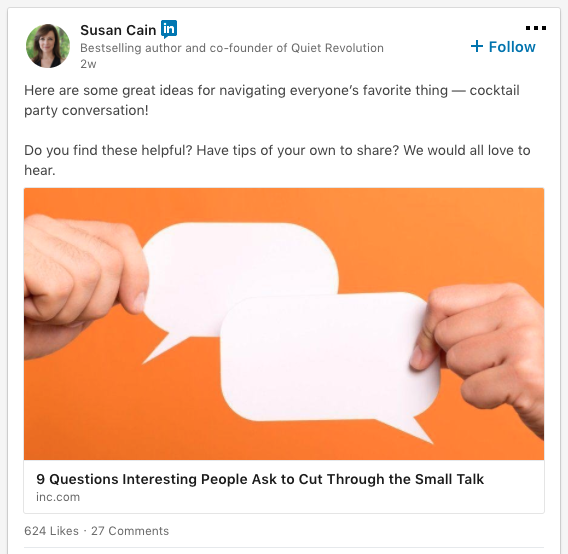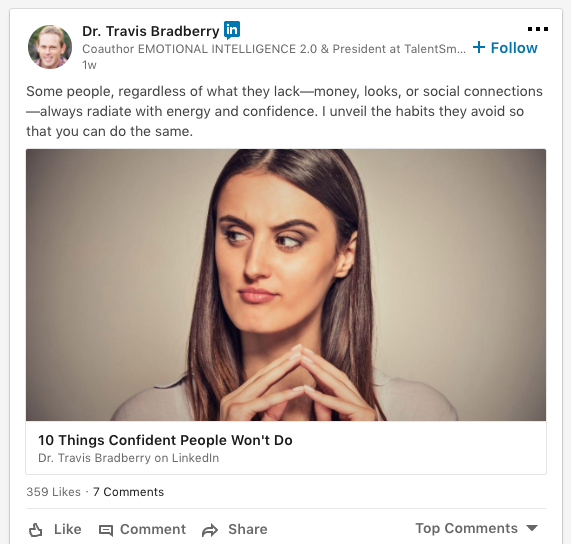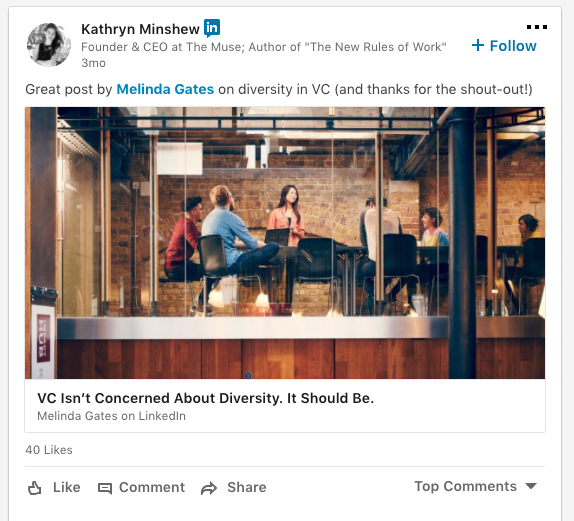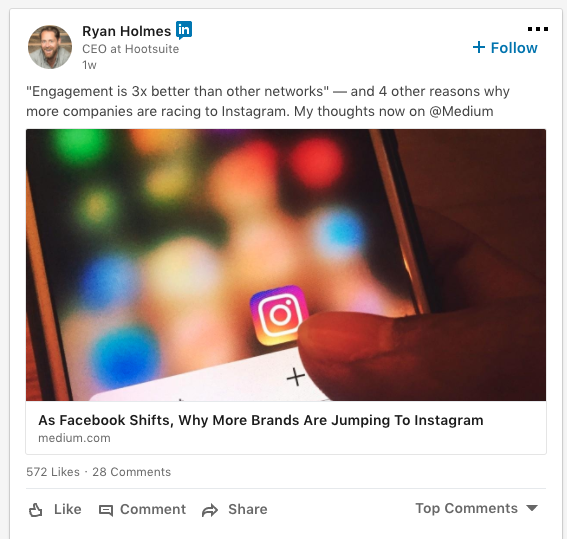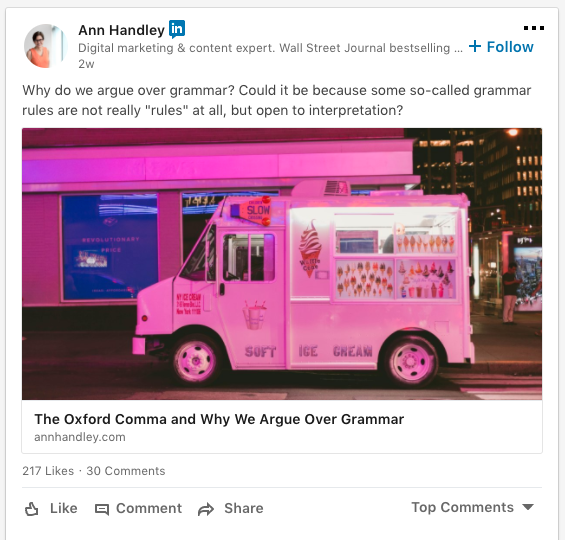It’s something you’ve probably heard before: you need to use Facebook advertising to give your organic content a boost.
I’ve always been stronger at the organic side of marketing—SEO audits, creating inbound content, and writing.
That said, it’s getting incredibly hard to both rank in Google and get traction on social networks without some paid support.
With the help of Hootsuite’s social media marketing coordinator Christine Colling, I’ll walk you through the steps it takes to use Facebook ads to promote your content—from targeting the right audience to stretching tiny budgets.
In this article you’ll learn:
- How to make strategic decisions when it comes to promoting organic content
- The ins and outs of demographic targeting
- The secret to getting the most out of your ad budget
- The key metrics that can make or break your ad campaigns
Bonus: Download a free guide that reveals how to boost organic reach, increase engagement, and turn followers into advocates on Facebook with the three types of content that audiences love.
Step 1: Find your best performing organic posts
“The simple strategy we use at Hootsuite is to promote content that is already performing well on Facebook,” explains Christine Colling. “Facebook’s advertising algorithm rewards engaging content, so you want to make sure that the content you promote will start conversations and earn engagements.”
To apply Colling’s tip, begin by analyzing your current Facebook content to see what’s already performing well. You can use a tool like Hootsuite Impact to gather this data. You can also try posting the content you want to promote on your Facebook page and see if it clicks with your audience.
If you have a tiny Facebook audience and never get traction for organic content, use Facebook’s Boost feature. Boosting your post is a cheap and fast way to see if your content will engage Facebook users. Spending a little budget here will help later when we go over how to build the full ad campaigns.
If you use Hootsuite, you can boost posts directly from your dashboard.
Step 2: Target the right audience
Once you’ve found a few pieces of content to promote, it’s time to build out your target audience.
One simple way to get started is to target people interested in your competitors, especially if those competitors have a large Facebook presence. You’ll also want to know a few basic things about your customers such as their general age and the cities or countries that most of them live in.
“A quick A/B test with Facebook can reveal some of this essential customer information,” says Colling. “Facebook will show you the top locations and demographics for people that engaged with your campaign.”
If you’d like to build a more sophisticated audience profile, use the categories below.
Demographics
Facebook’s demographic targeting options let you reach people based on traits like age, gender, relationship status, education, workplace, job titles, and more. If you’ve created audience personas, you should have a pretty good idea of which demographics you want to target.
Interests and behaviors
This type of targeting allows you to reach audience members based on their interests or, well, their behaviors. As Colling explains, “Match your interest targeting to the content—for example, in our TED Talks we targeted to people who liked TED Talks in addition to targeting the demographics from our customer persona.”
If you’re really looking to narrow down your audience, interests can sometimes be too broad. We recommend using the “But No One Else Would” trick. Think about what makes your audience unique. What are some things they would find useful or interesting, but no one else would? Find and focus on these niche areas to attract your target customers.
For example, if I’m trying to sell an advanced copywriting course, it would be a mistake to target people interested in “marketing” and even “copywriting,” as those categories are very broad. But if I target fans who have liked the page of the famed author and copywriting expert Robert Collier, those are serious students of the craft who have done their research—and who are much more likely to purchase a course.
Layer targeting
Use the process of layer targeting to narrow down your audience even more. The more specific and focused your audience is, the better chance your message will resonate.
For example, an investing platform and publisher like WealthSimple might target users with a college degree who have also liked the Wall Street Journal or another competitor.
You can also exclude people based on interests and demographics. So, a brand like WealthSimple might want to target people with college degree and who like one of their competitors. Than they can tell Facebook to exclude people who already like WealthSimple to be sure their content is being delivered to a new audience.
Device and timing
You need to be where—and when—your audience is active.
“A wedding company would know that their audience is likely female and online in the evenings and weekends,” explains Colling. “So with this information, you can turn your boost off during the day.”
You also need to consider what kind of device your audience is using most frequently, and when. They could be using a mobile device for their browsing or research purposes, but then a laptop when it comes time to actually buy.
With Facebook’s device-specific targeting options, you can initially target ads to one device as part of a brand awareness initiative, then target a different device to drive conversions, and another to complete the sale.
To get the most out of this feature, first identify the type of device you want to target depending on your campaign goals. Consider your target audience
and the devices they would be most likely to use based on their demographics and behavior.
Custom audience
Custom audiences let you find specific groups of people to target based on an existing set of data. This could include email lists, data from CRM systems such as HubSpot or Salesforce, and people who have liked your Facebook Page.
For example, if you want to reach people who have visited your brand or product page but haven’t purchased anything, you can create a custom audience to target these people.
Lookalike audience
Lookalike audiences help you “reach the people who are similar to your existing customer database—making them highly likely to convert as well.”
Once you’ve figured out what works for your custom audiences, you can create lookalike audiences from this data and show them similar ad content. If your main objectives are brand awareness and customer acquisition, a lookalike audience is the answer. Learn more about creating a lookalike audience with our blog post How to Create the Perfect Facebook Ad in 10 Minutes.
Step 3: Build your ad
It’s now time to build your Facebook ad.
“We’ve run successful static ads,” says Colling. “But if you can, you’ll see much higher returns from creating a video ad—for example, a short 15-second video that pitches why people should read or click through to your content.”
At Hootsuite, we’ve seen video ads consistently outperform static ads. Not everyone can afford a video team, but there are different tools such as Animotothat you can use to create inexpensive videos on any budget.
If a video is out of reach, make sure you do some A/B testing for your static ad. Facebook shows you which images are resonating. If you have the Facebook Pixel installed, you’ll also be able to see which images lead to conversions on your website.
Step 4: Set your budget
When it comes to your Facebook ad budget, there are two ways to define cost—overall amount spent and the cost per result. If you have a budget of $500 per month, this is your overall amount spent. If you divide this amount by the number of clicks (or other measurement), you get your cost per result.
At Hootsuite, the key areas we measure are cost-per-click, cost-per-result, and cost-per-engagement.
“We set targets for each of these so we can easily tell if something is underperforming—or draining our budget,” Colling explains. “We’ve done this at Hootsuite for years, so our targeting is very precise and our costs are low. Any brand that sticks to it and slowly refines their ad process will see their targeting improve and costs go down.”
While results can be achieved with any budget, you need to set realistic goals depending on your budget.
“Smaller budgets need smaller locations,” Colling explains. “You can’t spend $50 and target all of New York. Target a smaller area and for shorter time frame, such as a week. Make sure you’re targeting the right areas. Don’t target fancy Manhattanites with your time tracking software for plumbers—target New Jersey.”
In order to simplify the budgeting process, we recommend setting a daily budget. Divide your overall amount spent per month by days in the month to get this number. Then, set a reminder in your calendar to check on your budget and costs every day.
Pay attention to the more successful days (i.e., those with lower CPCs.) What did you do differently on those days? What steps can be replicated? Consider the variables that could have affected your results, and use this information to optimize your future campaign budget.
Step 5: Measure performance
One of the most significant errors social ad managers can make is forgetting to track how their ads are performing. If you forget—or don’t know how—to measure your ads properly, you can end up costing your business a lot of time and money.
Measuring your Facebook ads means paying attention to what’s working—and what isn’t.
“In the start, it’s important to check a lot. I recommend checking on your campaigns every 24 hours and 48 hours to make any tweaks. Once an ad is performing well, we’ll let it sit till the end of the campaign,” Colling explains.
When you closely monitor your ads, you’re able to quickly make decisions such as pausing or stopping ads that aren’t performing well. This lets you pour that budget back into top-performing ads. Monitoring your ads gives you the opportunity to make adjustments that will ultimately drive better results.
What to track
Before you begin any campaign, you need to establish performance metrics relevant to your objectives. According to Altimeter, only 34 percent of organizations feel that their social strategy is connected to business outcomes.
If your objective is business conversions, for example, you might want to look at the number of leads driven by your Facebook ads.
“We track cost-per-conversion when our goal and main objective is conversions, Colling says. If someone signs up for a webinar or downloads a piece of content, we’re able to track the business impact of this.”
As we explain in our guide to proving social media ROI, there are three key questions to ask yourself when deciding what metrics to measure with your Facebook Ads:
- Does it align with my objectives?
- Does it help me make decisions?
- Do I have the capacity to measure it effectively?
Reporting
Once you have your metrics in place and you start seeing results, it’s important to build reports. Collecting this data will help you make more informed campaign decisions in the future.
With Hootsuite Ads’ reporting tool, you have the ability to customize PDF reports in minutes. With drag-and-drop tools, you can display key elements and metrics in a format that makes sense for your business. These reports can easily be white-labeled and set up for automated delivery directly to your inbox.
Benchmarking
It can be difficult to measure success if you don’t know what a successful campaign looks like in your industry. Hootsuite Ads gives you the most up-to-date Facebook and Instagram advertising metrics for your industry so you can make informed decisions around your advertising campaigns.
“We also use AdEspresso for automatically promoting content, which is a big time saver. You can set a threshold for when you boost a post, such as five shares—which means I don’t have to manually do this,” Colling shares.



 Remember that you want a healthy mix of established partners—partners who have strong, active communities on social—and emerging partners. You can broaden your reach with established brands on social, and leverage the content, energy, and personality of smaller brands in growth mode.
Remember that you want a healthy mix of established partners—partners who have strong, active communities on social—and emerging partners. You can broaden your reach with established brands on social, and leverage the content, energy, and personality of smaller brands in growth mode. And, finally, remember that this isn’t a one-way street. You can use social data to convey your value and report to partners on what you’re bringing to the table, and the progress you’re making.
And, finally, remember that this isn’t a one-way street. You can use social data to convey your value and report to partners on what you’re bringing to the table, and the progress you’re making.
 Before Simply Measured, Brooke led social strategy for Whole Foods in the PNW. Overseeing 19 stores offered many opportunities for her to share the company’s products that are most often requested directly from customers. Brooke would compile the data and share it directly with food buyers to determine future opportunities for product development/features.
Before Simply Measured, Brooke led social strategy for Whole Foods in the PNW. Overseeing 19 stores offered many opportunities for her to share the company’s products that are most often requested directly from customers. Brooke would compile the data and share it directly with food buyers to determine future opportunities for product development/features.
 Here’s how to present what you find to key stakeholders.
Here’s how to present what you find to key stakeholders. Do this for everything from wording of your message to the type of visuals you are posting to the hashtags you are trying to choose between.
Do this for everything from wording of your message to the type of visuals you are posting to the hashtags you are trying to choose between.