The Social Media Marketer’s Testing Guide
Instagram recently introduced polls in Instagram stories, allowing you to ask questions and see results of friends and followers as they vote. For marketers, this opens up a whole new platform to gain better insight into customer needs, gather feedback on products and services, and increase engagement between your brand and its followers on social.
Users also can now reply to Instagram stories with videos and photos—including those precious selfies and boomerangs. Replies are sent directly to users’ inboxes, and with a simple tap, they can view responses from their friends. Visual conversations are now common among social networks. This could mean that interactions with followers could produce user-generated marketing content simply through photo and video responses from users.
As Instagram continues to mature into one of social’s most-used networks, now with more than 800 million monthly active users, it becomes increasingly important for brands to identify the best days and times to post so that their target audiences engage, and continue to stay engaged, with their brand.
Here’s what the data tells us are the best days and times to post on Instagram.
Best Days to Post on Instagram
CoSchedule and TruConversion claim that posts published on Monday, Wednesday, and Thursday see the highest levels of engagement. Avoid posting on Sundays, as this day experiences low levels of engagement. Be sure to save your best Instagram posts for the weekdays—specifically Monday and Thursday.
Keep in mind that these days and times are based off of general trends. In order to establish the best days and times for your brand, you may need to collect and analyze data that are specific to your brand. This is where social analytics solutions can help.
Using Simply Measured Social Analytics, we can dive deep into Coca-Cola’s Instagram account to identify days within the past couple of months that have generated the most engagement.
We can see spikes in engagement on three particular days: August 5th (Saturday), August 11th (Friday), and July 4th (Tuesday and a national holiday).
These high-performance days for Coca-Cola go against the general trends outlined above, making it important for Coca-Cola to now determine why these days drove so much engagement: Was it the type of content that mattered most? Was it effective to leverage Independence Day to boost brand engagement?
When determining peak days and times to post on Instagram, the best data to rely on is first-hand data you’ve either collected manually or by using social analytics solutions. The needs of your audience and their behaviors on Instagram can greatly differ from the general Instagram audience.
Best Times to Post on Instagram
Tuesday at 2 p.m. is the most-effective day and time to post on Instagram, according to CoSchedule. Later claims that posts sent between 7 p.m. and 9 p.m. typically see the lowest levels of engagement. Hopper, an Instagram post-scheduling software, found that that the best time to post on Instagram is between 6 p.m. and 7:30 p.m. during the week and around 11 a.m. on the weekend.
These general trends may not align with when your audience is engaged with your brand on Instagram. When you collect your own social data, start by aligning your posts with these general guidelines and adjust your schedule accordingly, based on the level of engagement generated during various times of the day.
The general consensus seems to be that there really isn’t a true best day and time to post on Instagram, the argument being that Instagram engagement depends on many factors, including industry, the type of content shared, or posting frequency.
Posting a video on Instagram at 9 p.m. gets 34% more interactions.
Source: CoSchedule
Posting Frequency
A white paper by Union Metrics examined Instagram profiles of 55 brands and found that most brands post an average of 1.5 times per day. This doesn’t necessarily mean that this is the optimal number of posts to achieve peak engagement. In fact, the paper also found no negative impact on engagement from brands who post multiple times per day. Sometimes, bigger brands can even get away with posting less frequently.
Coca-Cola posted just 15 times to their Instagram between July 1 and September 21, 2017, which is well below the one-post-per-day suggestion mentioned above. Coca-Cola still was able to acquire nearly 124,000 new followers within this timeframe. As a well-known global brand, Coca-Cola is one brand that continues to drive engagement because of its status as a leader in the beverage industry, making it a bit of an anomaly. Generally, the more posts a brand shares on Instagram, the more engagement the brand will receive.
An article from Forbes argues that the frequency of posts doesn’t matter as much as the quality of the post and the consistency with which you post. Whether you post every hour or just once per week, a consistent posting cadence will keep your audience engaged. Accounts that abruptly decrease their post frequency lose followers quickly.
As you build your Instagram strategy, one thing should stay top-of-mind: the best data to inform your strategy is the data you collect specific to your brand. This is also not a “one and done” process: continue to test different times and days to post on Instagram, and look for trends in how your audience engages with your brand.















 Find out which hashtags your fans and influencers in your target markets use and join in on their conversations by using the same keywords and tagging their usernames.
Find out which hashtags your fans and influencers in your target markets use and join in on their conversations by using the same keywords and tagging their usernames.


