Technology for People
RISBJ Staff | Sep 09, 2015
by Ronald G. Shapiro
There are numerous reasons to obtain new technology for one’s business, academic or personal use. Two of the best reasons are that technology will improve safety and it will also improve productivity. Other reasons might be that the technology would reduce service costs, be fun to have and be great to show off to friends and customers.
Looking at a glossy brochure or website may make a product appear to accomplish some, if not all, of the above objectives. While the product information may be truthful and provide a complete description of the product, it may not tell the whole story. Think about standing in line at a store to check out or calling a company for customer service and having the employee you are working with say something like, “I’m sorry that it is taking longer than usual. We are using a new computer system.” Clearly, this initial period with the new equipment is not increasing productivity.
Perhaps, more seriously, consider purchasing a new car in which the controls are in different positions than you are used to. You may make errors such as washing the windows when you intend to turn on the lights. This could cause an accident. In addition to evaluating the literature a manufacturer might offer on their products, consider the following prior to investing in new technology:
- WHO WILL BE USING THE SYSTEM? Will they be able to physically work with the new technology? If you are using touch-sensitive screens, will the screen respond to their touch easily? Will they be able to move the cursor easily? If the technology is large or heavy, will they be able to access what they need easily and safely?
- IF THE SYSTEM WILL BE USED SIDE-BY-SIDE WITH EXISTING EQUIPMENT, ARE SIMILAR BUTTONS IN THE SAME PLACE?For example, if the start button is on the left on one piece of equipment and the stop button is on the right, and this is reversed on another piece of equipment, this may lead to errors.
- IF THE NEW TECHNOLOGY IS REPLACING OLDER TECHNOLOGY, ARE THE CONTROLS COMPATIBLE? If not, how long will it take for people to get used to the new controls?
- DOES THE SAME BUTTON DO DIFFERENT THINGS AT DIFFERENT TIMES AS THE EQUIPMENT IS BEING USED?This kind of display is called a modal display and can lead to slower performance and to errors.
- HOW LONG WILL IT TAKE TO TRANSFER FILES, ETC. to the new technology so that it works as well as, if not better, than the existing system
- HOW LONG WILL IT TAKE THE PEOPLE USING THE NEW SYSTEM TO LEARN IT? What will the impact be on business in the short term?
- WILL THE NEW SYSTEM BE SAFER, MORE PRODUCTIVE, AND/OR MORE FUN TO USE PRESENTLY AND INTO THE LONG TERM? Is it really ergonomically designed? (There are sometimes claims made that products are ergonomically designed even though they have never been tested, and may not be.)
- WILL THE TOTAL ENERGY AND OTHER MAINTENANCE COSTS BE SIGNIFICANTLY LOWER FOR THE NEW SYSTEM including energy to heat, cool and light the equipment area?
- WILL EMPLOYEE TRAVEL TIME TO GET TO THE NEW TECHNOLOGY BE INCREASED OR DECREASED? For example, direct costs may be lowered if a few local printers are replaced by a more powerful one, but the cost of employee travel time to obtain printout might offset the equipment savings.
- IF POSSIBLE, PILOT TEST MIGRATION TO THE NEW SYSTEM and also have typical users use the new system until they become proficient with it. Obtain their input and study their productivity gains/losses before you make a commitment to invest money or change technology.
Dr. Ronald G. Shapiro
Independent Consultant in Human Factors
Learning & Human Resources
Leave a comment
About the Author: The Rhode Island Small Business Journal is a printed monthly magazine and an online resource for the aspiring and start-up entrepreneur and small business owner.