How To: Prepping For The Perfect Live Video
| Aug 17, 2016

Between Periscope, Facebook Live, SnapChat and Insta Stories, live video is all over the place. You know that the organic reach on live videos is usually 135% that of a regular post. You know that people spend 3x longer watching live video vs. pre-recorded video (At least you know now). And you know, in your heart of hearts, you should be doing it to promote your business. After being bombarded with it day in and day out, you’ve finally decided to take the plunge. But here’s the rub – making live video can be intimidating. Putting yourself out there without any editing, 2nd takes, or mulligans can seem totally overwhelming. You just picture yourself stumbling over your words, forgetting what you wanted to say or your equipment just completely giving out on you, and any inclination you had towards doing it has gone out the window.
Well, don’t freak out just yet. Today we’re breaking down a few tips to help you go into your next live video feeling prepared, practiced and pretty excited (see what I did there?) to rock it out. Like anything, it will take a few practice tries to feel confident, but you can’t get better without diving in head first. Just take a few minutes to read our tips on how you can host a smoother live video and you’ll be a pro in no time.
1. Spend some time scoping out the perfect spot. It may seem obvious, but if you’re in an uncomfortable spot when you start filming it’s going to come across on the screen. Find a spot that is free from background noise, has good lighting, and doesn’t have anything showing in the background that you’d rather not broadcast to the public. Oh, and of course it has to have a strong internet or cell phone connection.
2. Type up some bullet points. I’m not big on scripts for live video as they can come across feeling inauthentic and forced. But you MUST have a basic template outlined to prevent awkward pauses or forgetting something you wanted to talk about. Pre-plan your topic, then breakdown all the important points you want to hit. Under each of those write down a few key words or phrases that will trigger your thought process when you’re live.
2. Get the right technology. Traditionally live video platforms were created to be shot on your phone. If you’re comfortable with that, then great! Find a spot to place your phone that is steady and gives a good view of you (or find someone with a steady hand). However, if you want to take it step further, you can always sign up for video platforms like Wirecast. This live streaming production software helps adjust audio levels, brightness and contrast, and post live streaming editing so you have a quality product that lasts long after you’ve logged of. And Bonus! You can live stream right from your computer so you’re not fumbling with your iPhone. Not great with technology? Check out this article to learn more about how you integrate Wirecast with your Facebook Live Broadcasts.
3. Pre-plan your question and answer period. Throughout your livestream it’s more than likely that you’re going to get questions or comments. Before you jump on, mark some places in your outline where you can stop and go back to review comments and answer questions. If you don’t pre-plan this time into your schedule you may end up getting distracted and cut off in the middle of your points or may skip important feedback.
4. Timing is everything. Think about your target audience and when would be most convenient for them to join you. A lot of times that may be during lunch hour or after work hours. And don’t forget to consider different time zones if your audience extends beyond your local geographic area.
5. Run a test broadcast. Get to know the platform and technology so you don’t run into any hangups during your real broadcast. If you’re using Facebook Live, change your posting settings to “Only Me” and then run through your entire broadcast without anyone seeing it. You can work out any bugs and test our your script to make sure you’re hitting all the points you want to.
6. Promote, Promote, Promote – There’s nothing worse than getting everything scheduled, your script written, and your confidence pumped up, and then no one shows up. A few hours (and in some cases, even days) before going live let your audience know throughout all your social outlets with organic and paid posts and drop a few notes to your email list. And make sure you remind everyone to log on again about 10 minutes before going live for maximum impact.
7. Relax! And remember that live video doesn’t have to be perfect. If you mess up, it’s ok! Make a joke, laugh it off and continue on your way. People appreciate authenticity and want to see your personality. While you want to avoid bigger accidents like the feed dropping or forgetting a big chunk of what you want to say, don’t worry about doing and saying everything perfectly. People want to see that you’re having fun with it and enjoying yourself – it makes them enjoy it too!
Leave a comment
About the Author: