21 Point Checklist for Your Website and Social Imprints
| Jan 23, 2013
Now that you have your website or blog up for a while how often do you check it? The other day I was on a social website and realized one of our logos was an old one. It got me thinking – How often do you check your website / blog and social imprints? Google likes freshness and you should change your website often or at least part of it (like the blog). If it is an extensive website how often do you check all the pages? Here are some tips for things to check from time to time.
- The “About You” Page – Over time you will want to update this as things change. You may have “ABC” in business for 2 years but it may now be 3 or 4 years. Time to update!
- The FAQ Page – You have one right? Frequency Asked Questions. As time goes on and you do receive questions from questions. It signals a great time to update that page. If you are selling through your website, the less asked questions will bring more time for sales to happen.
- Your Links to Social Sites – Are you still on those social websites? Are your logos updated there? Have you been active or left it and forgot it? Also check your bio and other pertinent info on those sites. Did you get rid of a line of product and it is still listed on another site? Oh yes, that can happen easily.
- Keywords – Are your keywords still relevant today? Are people still finding you through them or is it to refresh them too? Google has a great keyword tool you can use for free to check. (it is in Google adwords)
- Video’s – Are your video formats still working live? There have been some changes with formatting so you may want to be sure your videos still play and are not missing from the page.
- Resource Page – If you have a resource page be sure those businesses/listings are online still and do not produce a dead link for you.
- Dates – Do you have dates on your website for stock or other areas? They too may need an update and can catch you off guard. I sometimes will do a search for “out of stock” to check on those or by name of a month.
- Ads – Do your ads still go to the proper place? No need to add more broken links to your sites because of an ad. If they ad has an offer, is it still good?
- Blog Comments – Have you approved or replied to your comments on the blog? Check to be sure you haven’t forgotten one. (Another easy thing that can slip by you)
- Testimonials – Have you had someone thank you for service or product? Have you included it in your testimonial? They may not always come easy so be sure to add them when they do.
- Duplicated Content – This has become a big NO-NO to Google now. It can really wreak havoc on your site in search. You can check via Copygator.com or Plagiarisma.net which allows you 5 FREE checks per day. (This is really important if you had guest bloggers do a blog post for you – they may have used one from another place they submitted on the web.)
- Facebook Cover – Did you update it for last season and have not since updated it? Time to make a change over there. Some Facebook pages change weekly or with the season. You may want to think ahead and make images for the upcoming seasons. The size is 831 x 315 pixels. If you don’t have access to Photoshop you can use PicMonkey for free to design yours.
- Twitter Profiles – Have you converted your Twitter design to the new profile image? You will need to upload a custom image that is 1252 x 626 pixels. You will have more room for copy but it looks best if you don’t totally fill it up. You may want to simplify the background too with this new image. Give yourself 15-30 minutes to update once you have your new image so you can preview and play around.
- LinkedIn – When have you been there to update? They too have made changes and offer a new look for companies. You can add all your products to LinkedIn to showcase them.
- Google Plus – Have you made your business page yet or converted from the Google Places? If you have made one you may want to update your images there as well. You can also add a lot of info with links from there. And add some along the way as things will change.
- Pinterest – Did you start to pin and forgot about it? Pin away your updates. This social site has really given traction to some retailers. Food is a huge category as well as bridal and home. Be creative. Use some of your new images to pin.
- Social Buttons – Are all your social buttons on your website or blog so readers can follow you? Be sure the links are working properly too. Are your share buttons still working?
- De-Clutter – Has your website or blog become cluttered since you first started? Clean it up! No one wants to read or buy from a cluttered website. Too many things flashing or too many ads can be overly distracting.
- Spelling – Spelling can get you every time. There is a site you can submit your website to and it will check for you. It is called Spellcheck.net/website-spellcheck/ They will email you the results.
- Have Someone Else Give It Look- Another pair of fresh eyes can always find something different. Ask a friend, relative or business associate to give your site a quick look.
- Is Your Site Mobile? If you are using WordPress it is an easy fix, be sure to have a responsive theme. Mobile is no longer an option; it really is becoming a must for websites.
You can no longer just build a website or blog and forget about it. There are so many out there and fresh quality content has become king. Don’t get yours lost in the crowd.
Related posts:
The Hive RI: Art Show Open House & Blogging Done Right
How to Fail Better on Social
A Simple Guide to Using Ads to Promote Your Content on Facebook
Social Storytelling: How to Do It Better
5 Creative Ways Content Labeling Can Make You a Better Social Marketer
4 Things You Must Consider Before Building Social Video
Leave a comment
![]() About the Author:
About the Author: